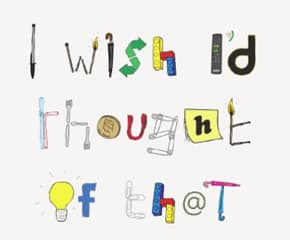Tutorial 48: seven golden rules for the reply form
- Written by
- Jerry Huntsinger
- Added
- January 12, 2019
First of all, make the reply device ‘easy to find’.

If the colour of your basic package is (shudder) all white, then make your reply device anything but white. If your letter is on yellow paper, make your reply device green or white. Don’t be afraid to put a red border around it.
If you really have courage, test an oversized piece of paper that needs to be divided at the perforation. Test an L-shaped reply slip. Remember, the reader is not going to carefully search through the package for the reply slip. If it is not easy to find, then the next sound you’ll hear will be your package falling into the recycling bin.
Second, make your reply slip ‘easy to read’.
Don’t crowd a thousand words into a tiny form. Don’t make the type so small that the reader will need a magnifying glass to read it.
And don’t make it so crowded that all of the various elements are without graphic focus. Remember, the reply device has five distinct elements:
- The ‘yes’ statement.
- The box or boxes for giving preferences.
- The name/address area.
- The name and address of the organisation.
- The necessary legal information.
That’s a lot for a tiny piece of paper. That’s why I prefer an oversized reply device. Why all this prejudice against a reply device that needs to be folded to fit into the reply envelope? But let’s move on...
Third, ‘easy to fill in’.
Make your boxes large enough to be seen. But don’t give too many options! Fewer options are better whenyou’re looking for new donors.If it’s a renewal appeal the donor is going to be a bit friendlier and will go along with additional options.
Fourth, make the proposition ‘easy to understand’.
By proposition, I mean that statement that becomes a mini version of the appeal. Many writers create that statement before even creating the letter because that forces the writer to conceptualise the appeal in just a few words.
Fifth,make it ‘easy to mark’ the choice of gift amount.
Don’t give the option of $5, $10, $15, $25, $50, $70, $89, $101, $212 and/or an old cat. This throws the prospect into a quandary, and it forces the layout artist to make the dollar amount boxes tiny, tiny. For prospecting, I don’t like more than three choices and I like to make the boxes just as large as practical.
Sixth,make the secondary offer ‘easy to understand’.
By secondary, I mean any response premium, newsletter, magazine or freebie that was ‘sold’ in the letter. Often, a response premium is tied to a certain dollar amount gift. Keep this uncomplicated.
Seventh, make your reply device ‘easy to get excited about’ the second time around.
By this I mean that if your package has done a good job and you’ve motivated the donor to make a gift, usually he or she will keep the reply device and throw away the rest of the package. Then, when the time comes to send a donation, your reply device is sitting on the pile of unpaid bills and the donor is going to read your reply device again, mark the appropriate boxes and then write a cheque.
Unless your reply device is so flat and boring, or difficult to understand, that the donor just doesn’t want to get into it again and can’t remember what got him or her excited about this darn thing in the first place. Thump. That’s the sound your reply device makes as it hits the floor. It’s painful.
© SOFII Foundation 2010-2014.