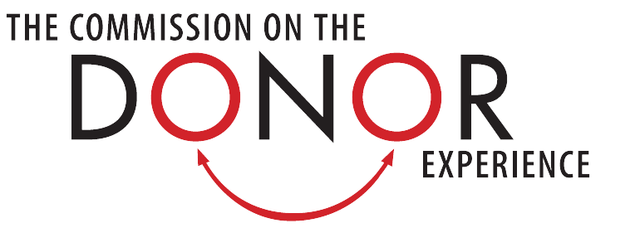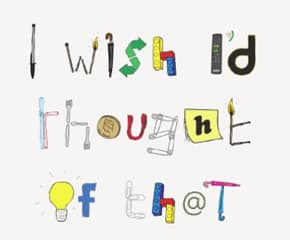CDE project 11c digital section 2 part 2: putting the principles and actions into practise
- Written by
- The Commission on the Donor Experience
- Added
- April 28, 2017
Usability
The importance of user experience is underlined by statistics published by THINK Consultancy Solutions and Nomensa in 2011 [1]: 47% of visitors attempting to make a donation through a website did not finish the process, and sites that have not been tested for usability tend to elicit donations from only 15% of visitors.
Recommendations for improving usability:
- Websites should provide information on the cause, previous impact and call to action, ideally at first click
- Particularly useful are donation shortcuts to their homepage, directly accessible through Google.
- Donation sites need to be well-functioning and quick, as well as secure [2]
- Donation sites should be designed like the charity’s own, to retain trust
- Setting up a donate-button on the right hand margin makes it resemble advertisements too much, thus reducing conversions [3]
- Donate-button needs to be easy to find. Good and bad examples from Cancer Research UK, PDSA and others can be found her [4]
- Reducing the number of clicks in the donation process is recommended.
- Clear navigation is important. The donor needs to see the number of steps needed to complete the process, with clear information at every relevant element. MSF displays a good example [5].
- Inform donors clearly of what their money will be used for - do not show only overhead percentage, but concrete examples of what a certain amount can fund. Again, the MSF page referenced above shows a good way to go.
- Statistics, graphics or rich content can bring numbers to life and the money-to-impact link on your website, too [6].
- Setting default options for certain amounts or a regular donation can be powerful, but the donor needs to feel in control and high pre-set donation amounts can be discouraging.
- Beware of lost opportunities: you can end the donation processing page with an opt-in/out for newsletters, ask about donors’ motivations and how they learned about the charity or allow them to set up an account to make future donations more easily [7]
[1] http://www.institute-of-fundra...
[2] http://www.shoutdigital.com/insights/white-paper-what-makes-a-good-digital-experience-for-charities/
[5] https://whitefusemedia.com/blog/we-donated-5-different-charities-what-happened
[6] http://www.institute-of-fundraising.org.uk/library/designing-the-perfect/
[7] http://www.shoutdigital.com/insights/white-paper-what-makes-a-good-digital-experience-for-charities/
General website usability:
- Links should change colour when hovered over
- Sitemaps and breadcrumbs (typically found at the top of a webpage, these provide links back to where you started) help users identify where they are on the webpage. Navigation should be easy and intuitive.
- Site navigation needs clear terminology
- All pages should be designed similarly, including font sizes and type styles. Accessibility recommendations can be found below.
- Too much text or content is confusing if it is not well designed or logical in its layout. [1]
Case study:
JRDF [2] increased online donations by 18%, by eliminating distractions from its landing page to make the donation path clearer, reducing the number of steps needed to complete the donation process, rephrasing its confirmation email in more friendly language and making its website mobile-friendly.
[1] http://www.wearesigma.com/media/1555/sigma-charity-online-experience-report.pdf
[2] http://support.engagingnetworks.net/cc16presentations/CASE_STUDY_JDRF.pdf
Accessibility
Accessibility means making the website easily understandable and navigable for audiences of all reading abilities and levels of web experience. Consider the below to make your online content as accessible as possible:
- The readability of all content is essential. The Web Content Accessibility guidelines (WCAG) provide some neutral, extensive guidance in this area. There are various tools that can be used to assess the accessibility of your content. For a good example visit Age UK [1]. Readability includes font size and type, as well as not overusing reversed out type.
- Colour contrasts, making text easily readable can also be useful for some people with certain types of visual impairment
- Making alternative text and captions available for images and videos, to accommodate users using screen readers, look at Age UK’s example
- Structuring headings in an intuitive way
- Accompanying briefs with “read more” link [2]
- Be careful with interactive tools, they can present a major obstacle to certain users
- Look at accessibility as a vital part of fundraising websites, incorporated into efforts to make the site more responsive and easy to use in general, not as an optional feature [3]
[2] http://www.wearesigma.com/media/1555/sigma-charity-online-experience-report.pdf
Language use
Language on websites, donation pages, emails, mobile messages should always be:
- clear
- concise
- use short, strong sentences rather than long and eloquent-sounding ones
- address the user directly
- provoke a certain feeling with the reader
- personal where appropriate
- free from jargon
Some good examples are showcased here. The Plain English Campaign have some good free guidance and resources on their website.
Storytelling
Improving storytelling should be a vital part of your charity’s online communication strategy. It is a difficult aspect to achieve as all donors are different, although making an emotional connection is essential before someone will donate.
Recommendations:
- A central story to your organisation should be easily visible on the first landing page, such as this one from The Children’s Society [1]
- Useful tips can come from screenwriting: focus on a person, not idea or organisation; describe a conflict - the essence of any good story; create a desire to help that person, change their world.
- Enable the donor to locate themselves within that story. The UNHCR has a library of stories to read, a role for many people to identify with [2]
- Showcase what your organisation stands for through the story - donors give to organisations that reflect their own values and identity
- Create emotions. An emotional connection is much more powerful than cognitive persuasion as a motivation.
- Avoid painting your organisation rather than the concerned individual as the hero. Charity:Water has a good range of those [3]
- Not all stories need to have a happy ending - tell real stories and people will be motivated to get involved
- Make the call to action clear at the end of your story, coupled with a deadline for action in the near future
- Images and videos are powerful storytelling tools. Invisible Children’s “Kony 2012” video, the first charity video to “go viral”, is a case in point [4].
- To tell stories, you need to obtain them first: it is important for those stories to be genuine, reflecting the beneficiary’s rather than the charity’s viewpoint. [5]
- Stories are more convincing the less they are filtered and polished [6]
- Tell stories through a variety of digital channels and life events to increase reach and engage different audiences. Sightsavers’ #SeetheMiracle campaign has witnessed a significant increase in donation this way [7]
- Make the “nature of your challenge” the centre of the story, and emphasise your organisation’s unique selling point through it
- First-person storytelling can be the most persuasive
- Keep stories short
- Avoid jargon and technical terms - stories are about people and experiences, not “evidence-based interventions” etc [8]
[1] http://www.childrenssociety.org.uk/news-and-blogs/childrens-stories/jennys-story
[3] http://www.charitywater.org/projects/stories/
[4] https://www.youtube.com/watch?v=Y4MnpzG5Sqc
[5] http://www.fundraising123.org/files/NFG-Storytelling-Guide.pdf
[6] http://blog.justgiving.com/five-charities-using-authentic-storytelling-online/
[7] http://www.charitycomms.org.uk/articles/seethemiracle-live-digital-storytelling-from-sightsavers
[8] http://www.thegoodmancenter.com/wp-content/uploads/2011/10/Storytelling_Best_Practices_Websites.pdf
Storytelling and conversations
The importance of social media has been emphasised by countless studies and opinion pieces. In 2015, 30% of online donors stated they were motivated to donate through social media channels, thus optimising the connection between the website and social media, just as good social media management, become of great importance [1].
Recommendations:
- Engagement through social media requires skilled and dedicated resource, strategic planning, market research, and thus needs to integrate with the organisation’s operational and fundraising activities [2]
- Social media interaction is an online journey: start from identifying interested people (likes, retweets), cultivate relationships through asking and answering questions, storytelling, personalised messaging and thanking [3]
- Integrate social media sharing buttons into your website, especially the donation confirmation page
Case studies:
- The #nomakeupselfie raised £2m and benefitted a number of cancer charities [4]. The charities did not create the phenomenon - it was an existing meme - but they were quick to capitalise on a trending topic to give it relevance to their cause that resonated with huge swathes of people. There are many lessons to be learnt from it, including on donor motivations and parts of the public that found it inappropriate [5].
- This Just Giving guide [6] details the online journey through the examples of the Rotary Global Swimathon, Child’s i foundation, Cancer Research UK and Cystic Fibrosis Ireland.
[2] http://www.socialmediaexaminer.com/social-media-campaign-elements/
[4] http://www.bbc.co.uk/news/health-26683817
[5] http://charitychap.com/2014/03/no-makeup-selfie/
[6] http://pages.justgiving.com/friends-with-money.html